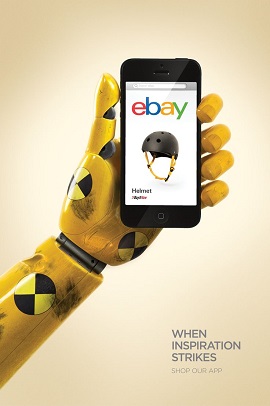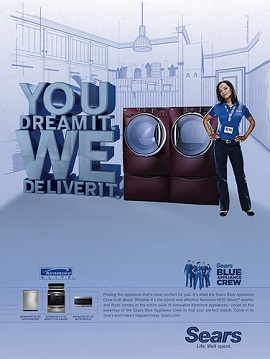Tips to Secure Your Website From Getting Hacked

Cybersecurity threats are always on the move. It would be best if you stayed on top of new trends to keep your business’s website secure. Also, it is essential to set up some measures of data protection for web design. A secure website protects not only your customers, but also your brand. Here are the top four tips that will help you keep your business website protected.

Be Cautious With Your Login Credentials
Be careful about granting access to anyone, and limit access to the minimum number of people necessary to keep your website up-to-date. It is as your login access is like a key to your business. Also, make sure you have access to log reports for most of the backend work on the site to help you track down issues in the event of a breach. Every login attempt, page change, code change, and plugin inclusion should be logged with timestamps for the consumer.
Update Security Patches and Use Malware Protection Software
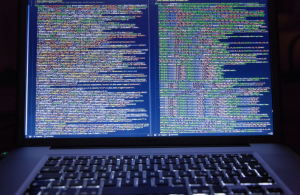 One of the most cost-effective ways to keep potential hackers at bay is to keep all parts of your website’s code updated. When security patches, plugins, or research updates are released, install them whenever possible. Hackers are always looking for exploits for popular coding methods. The faster you update your code, the faster you eliminate a threat within reach of tens of thousands of hackers.
One of the most cost-effective ways to keep potential hackers at bay is to keep all parts of your website’s code updated. When security patches, plugins, or research updates are released, install them whenever possible. Hackers are always looking for exploits for popular coding methods. The faster you update your code, the faster you eliminate a threat within reach of tens of thousands of hackers.
Create a “Getting Hacked” Response Plan and Perform Regular Backups
The best efforts to protect your website from hacker attacks can fail. You must have a response program in place. Audit logs, copies, and IT support contact information should be included in your response program. Backing up your website should be an essential part of your responsive schedule, and some hosting providers offer daily backup solutions.
How often you should back up your website depends on how often you update it. Whenever your insurer backs up your website, maintain a copy of your server backup on a prepared cloud storage facility. If your server gets hacked along with your host content, you’ll have an unaltered version protected from the hands of hackers.
Train Your Users on How to Stay Secure
Once you have your cybersecurity plan in place, educate all customers on the best way to stay safe and avoid attacks. Educate users on creating very strong passwords, keeping them secure using a password manager, understanding email phishing scams, and encrypting emails containing sensitive information. What is a secure password?
Well, use ten or more characters, along with alphabetic (e.g., a capital letter), numeric (random, not a sequential series), and unique (exclamation points, etc.) characters. Many web platforms, such as WordPress, create or qualify the strength of your password. To protect your website, start with the basics above and then determine if you have the experience. If not, consider outsourcing this to a competent web hosting company or advertising agency.